Are you tired of searching for a plugin Floating Contact Button WordPress that actually works?
We know the struggle. You spend hours testing dozens of plugins. Some are too complicated, bloating your site with unnecessary code. Others are just plain ugly or filled with ads that ruin your user experience. Even worse, some might secretly track your user data.
You just want a simple float button that allows your customers to contact you via Phone, Zalo, Messenger, WhatsApp, or Telegram. Is that too much to ask?
We didn’t think so. That’s why we built the Floating Contact Button by Just Say Easy.
Get The Cleanest Floating Action Button for Your Site
Stop settling for heavy, slow plugins. Download our solution today—developed by senior developers with performance and aesthetics in mind.
*Lightweight .zip file | No coding required | Version 1.1.0
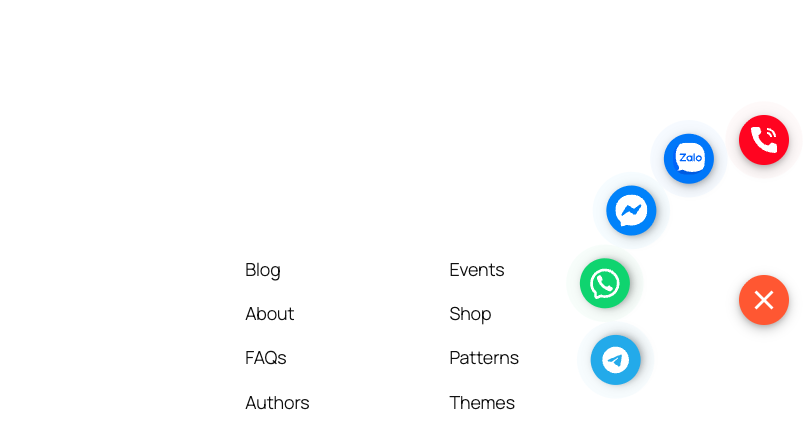
What is Floating Contact Button?
The Floating Contact Button is a lightweight WordPress plugin designed to create a sticky, expandable menu at the bottom corner of your website. It serves as a direct communication bridge, allowing visitors to instantly connect with you via their preferred apps like Zalo, Messenger, Telegram, or simply by making a phone call. Unlike traditional contact forms, this floating action button is always visible, encouraging higher conversion rates.
Why Should You Use Our Tool?
We built this plugin because we were frustrated with what was available on the market. Here is why the Floating Contact Button stands out:
- 🚀 Clean & Lightweight Source Code: We follow strict WordPress coding standards. No bloatware, no heavy frameworks—ensuring your site speed remains lightning fast (100/100 Performance).
- ✨ Beautiful “Pulse” Animation: The buttons feature a modern, subtle pulse effect that grabs user attention without being annoying.
- 🔒 Privacy Focused: We respect you and your users. Our plugin does not collect, store, or send any data to external servers. It is 100% safe.
- 📱 Fully Customizable Visibility: Do you want the phone icon only on mobile but the Telegram icon on desktop? You have full control over which device shows which icon.
- ⚡ Easy to Use: No complex configurations. It works right out of the box.
How to Use [Floating Contact Button]
Setting up your float button takes less than 2 minutes. Follow these simple steps:
Upload the
.zip file you just downloaded to your WordPress Plugins page and activate it.Navigate to
Settings > Floating Button (JSE) in your admin dashboard.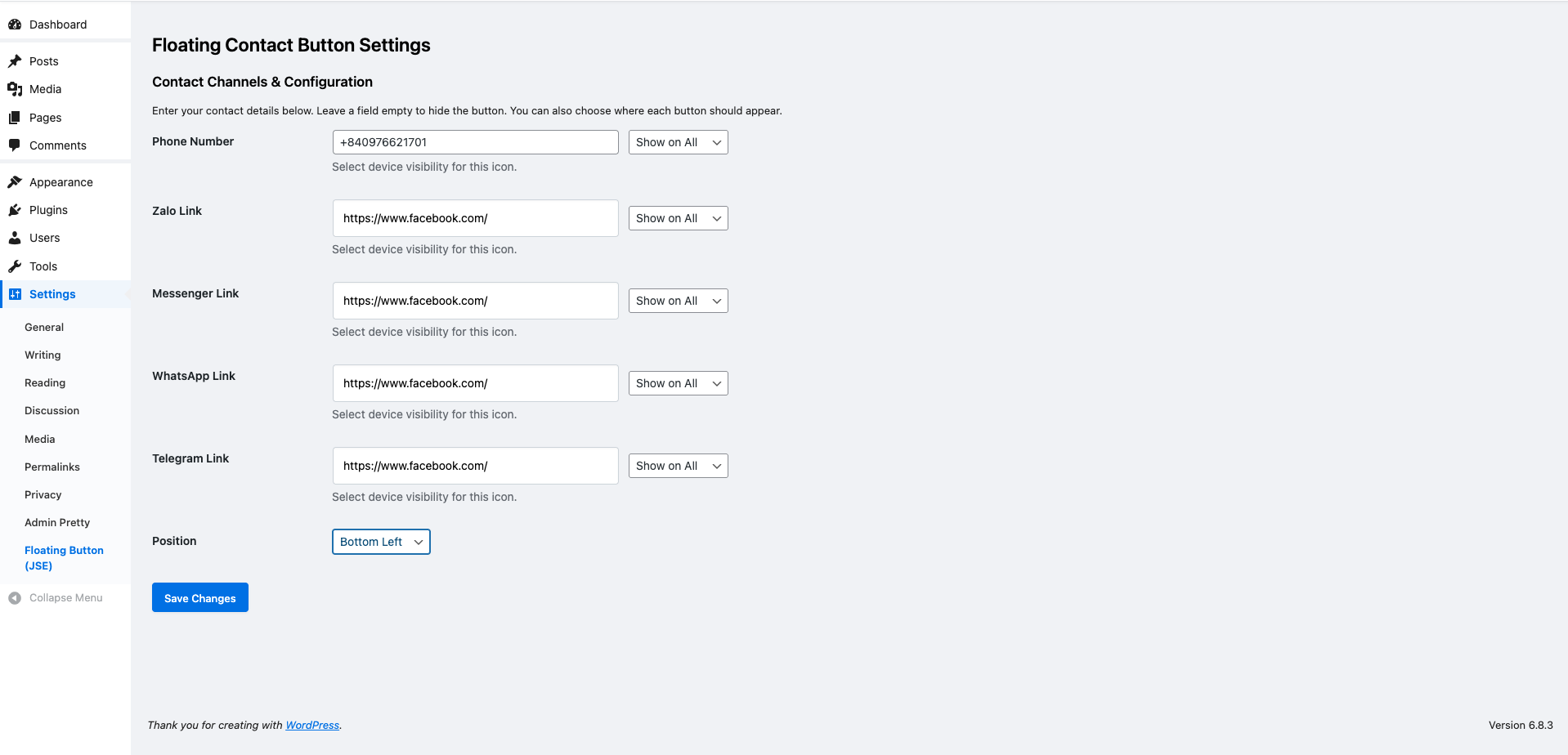
Input your phone number, Zalo link, Messenger link, etc. Leave any field blank if you don’t want that specific button to show.
Choose whether each icon appears on Mobile, Desktop, or Both. Click Save Changes, and you are done!
Frequently Asked Questions (FAQ)
Here are common questions about the plugin Floating Contact Button WordPress.
Is this plugin completely free?
Yes, the plugin is 100% free to download and use on as many websites as you like.
Will this plugin slow down my website?
Absolutely not. We use pure CSS for animations and vanilla Javascript. It is extremely lightweight and optimized for Core Web Vitals.
Can I change the position of the button?
Yes! In the settings page, you can easily switch the floating action button to appear on the Left or Right side of your screen.
Does it work on mobile devices?
Yes, it is fully responsive. You can even specifically set the “Call Now” button to only appear on mobile devices where it is most useful.
Explore More WordPress Solutions
We are dedicated to making WordPress easy for everyone. If you are looking for more high-quality, clean-coded tools, check out our collection.
👉 Discover more plugins here: https://justsayeasy.com/worpress-plugin/
Newest Posts
How to Format, Convert, and Master JSON Online?
Learn how to format JSON, convert CSV to JSON, and fix syntax
Nov
How to Create Secret Messages to Prank Your Friends (Morse, Binary & Caesar Cipher)
Have you ever wanted to say something without everyone understanding it? Maybe
Nov
The Ultimate Plugin Floating Contact Button WordPress: Simple, Clean & Lightweight
Are you tired of searching for a plugin Floating Contact Button WordPress
Nov
Simplify Your Day: Meet the Ultimate App Todo List Free Online
Are you tired of productivity tools that feel more like a burden
Nov
Admin Pretty Plugin: A Clean, Secure Dashboard Makeover
After years of managing WordPress sites, have you noticed how the admin
Nov
XTool v2.0: The Ultimate Free Bulk Image Optimizer
Stop wasting time optimizing images one by one. Discover the all-in-one desktop
Oct
5 Best Calendar Apps for an Organized & Awesome Life (2025)
Let’s be real, some of the most powerful productivity secrets are kinda…
Jun
Your Easy AI Career Guide for 2025: Paths, Skills & How to Jump In!
Ever dream of working in a field that’s shaping the future, packed
Jun