Data is the language of the modern web. But let’s face it: raw data is ugly. Whether you are a developer staring at a wall of minified code or a marketer trying to upload an Excel file to a database, dealing with unformatted data is a headache.
If you have ever asked, “How can I turn this messy text into something readable?” or “How do I convert CSV to JSON without knowing Python?”, this guide is for you.
Today, we will explore the easiest, safest ways to master your data using the free JustSayEasy JSON Console.
(No download required. Runs in your browser)
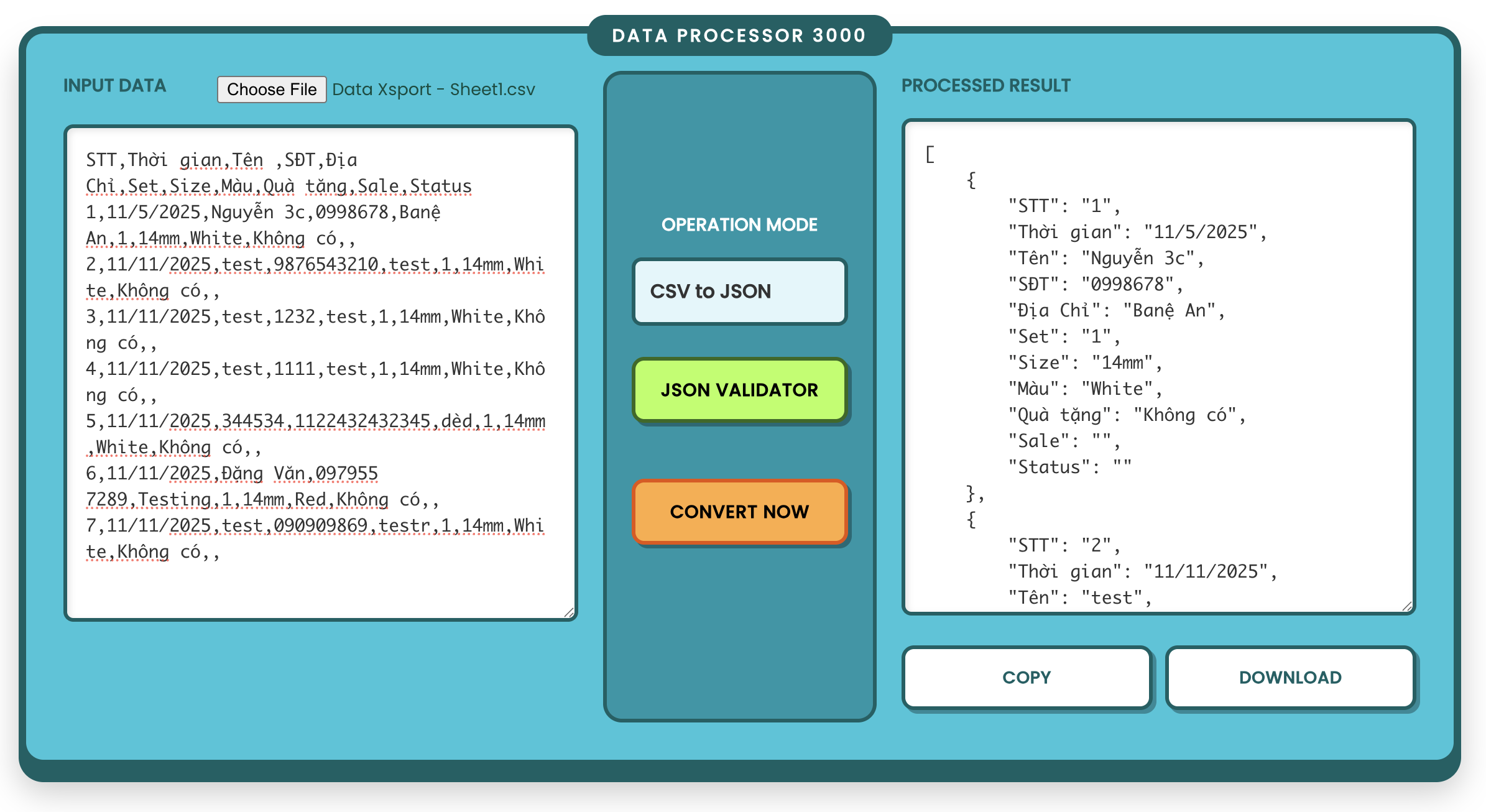
1. What is JSON and Why is it So Messy?
JSON (JavaScript Object Notation) is the standard format for sharing data. However, to save space, computers often “minify” it—stripping out all spaces and new lines.
It turns a beautiful data structure into this nightmare:
{"product":{"id":99,"name":"Super Widget","tags":["new","sale"],"stock":0}}Good luck finding a typo in that mess! This is where a JSON Formatter (or Beautifier) becomes your best friend.
2. How to Format JSON Online (The Fix)
You don’t need to manually hit “Enter” and “Tab” a hundred times. An online formatter automates this instantly.
By using the JustSayEasy JSON Tool, you can transform that messy string into a clean, hierarchical tree structure.
✅ The Result (Beautified)
{
"product": {
"id": 99,
"name": "Super Widget",
"tags": [
"new",
"sale"
],
"stock": 0
}
}
3. Converting Excel (CSV) to JSON
This is a common scenario: You have a client list or product inventory in Excel, but your website needs a JSON file.
Instead of hiring a developer, you can use our CSV to JSON Converter mode.
- 1Save your Excel file as .CSV.
- 2Upload it to the JustSayEasy Console.
- 3Click Convert.
The tool magically maps your header rows (e.g., “Name”, “Price”) to JSON keys and your data rows to values.
🔒 Is it Safe? (Client-Side Privacy)
Be careful using random tools online. Many of them upload your file to a server, where it could be stolen.
JustSayEasy is different. We use 100% Client-Side technology. This means the conversion happens inside your own browser. Your data never travels over the internet. It is the safest way to format sensitive JSON files.
4. Fixing “Invalid JSON” Errors
Nothing is more frustrating than a script crashing because of a missing comma. Our tool includes a built-in Syntax Validator.
Simply paste your code and click “Check Syntax”. It will act like a spell-checker, highlighting the exact line where you forgot a bracket } or added a trailing comma ,.
Ready to Master Your Data?
Stop squinting at minified code and start working smarter. Our tool is free, private, and works offline.
Looking for encoding tools (Base64, MD5)? Check out our Decoder/Encoder Utility here.
Newest Posts
Batch Image Watermarker Offline No Upload Free
Have you ever spent hours doing something so repetitive that you felt
Nov
How to Convert JSON to Objects in JS, PHP & Python?
In the landscape of modern software engineering, data is the universal currency.
Nov
How to Create a QR Code Online Free While Ensuring Privacy and Professional Quality?
The User’s Question (The Expert’s Challenge) “I need a free, fast, and
Nov
How to Format, Convert, and Master JSON Online?
Learn how to format JSON, convert CSV to JSON, and fix syntax
Nov
How to Create Secret Messages to Prank Your Friends (Morse, Binary & Caesar Cipher)
Have you ever wanted to say something without everyone understanding it? Maybe
Nov
The Ultimate Plugin Floating Contact Button WordPress: Simple, Clean & Lightweight
Are you tired of searching for a plugin Floating Contact Button WordPress
Nov
Simplify Your Day: Meet the Ultimate App Todo List Free Online
Are you tired of productivity tools that feel more like a burden
Nov
Admin Pretty Plugin: A Clean, Secure Dashboard Makeover
After years of managing WordPress sites, have you noticed how the admin
Nov